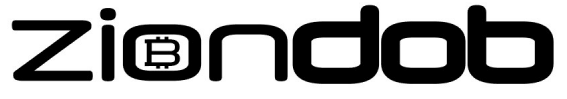Creating an API allows you to connect to Binance’s servers via several programming languages. Data can be pulled from Binance and interacted with in external applications. You can view your current wallet and transaction data, make trades, and deposit and withdraw your funds in third-party programs.Creating an API for yourself is a simple process that can be completed in as little as 5 minutes.For more details on our API, please refer to the Binance Docs.
Creating your own Binance API1.
After logging into your Binance account, click [API Management] in the user center drop-down box.

2. After entering the API management page, input a label/name for your API key and click [Create].Security Tip: Before creating an API, you will need to have two-factor authentication (2FA) enabled on your account.
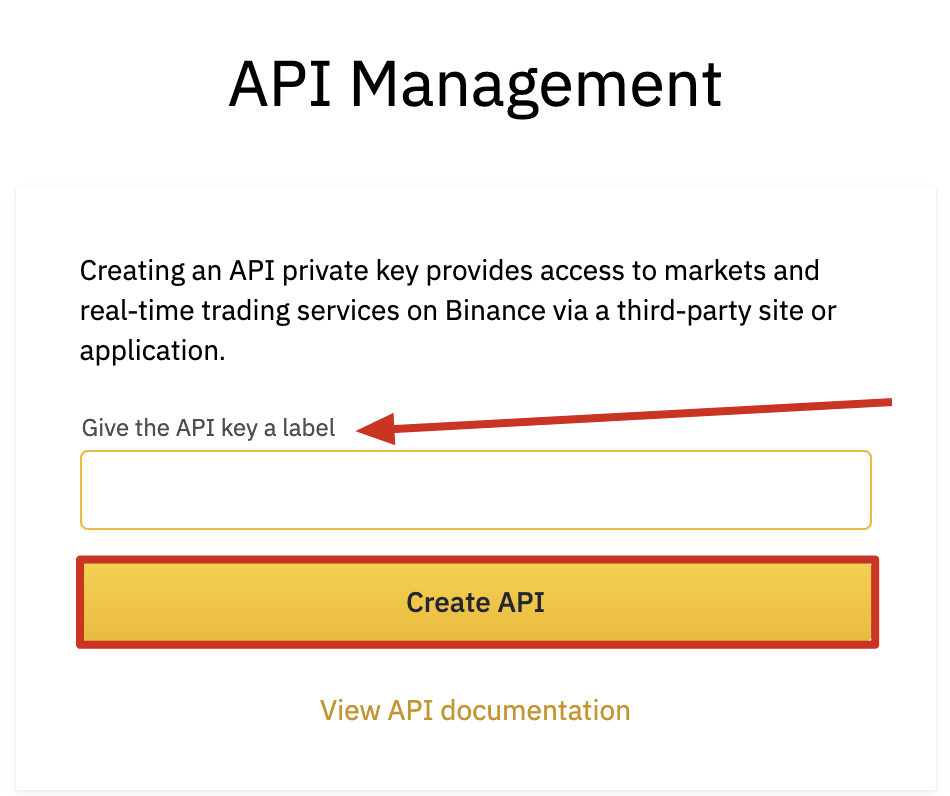
2. Complete the security verification stage depending upon your 2FA setup. In this example, a google authenticator has been attached to the account. Press [Send Code] to send a verification code to your email address.Input this code in the E-mail verification code field, along with the code from your linked 2FA device.


3. Remember to store your Secret Key somewhere safe. It will not be shown again.Due to security reasons, please do not share this key with anyone. If you forget your Secret Key, you will need to delete the API and then create a new one.Please take note of your IP access restrictions. We recommend that the setting is left restricted to improve your security.